Products
Solutions
Resources
9977 N 90th Street, Suite 250 Scottsdale, AZ 85258 | 1-800-637-7496
© 2024 InEight, Inc. All Rights Reserved | Privacy Statement | Terms of Service | Cookie Policy | Do not sell/share my information

As discussed in Lesson 1, a job folder contains all pertinent information for a single project, and it is independent from any other job. When you create a new job folder, all your estimating and managing of the project will be stored in that folder.
First, you will create a new job from scratch.
From the InEight Estimate Backstage view, under the Create a new Job from… section, select Scratch, or select New > Scratch from the left sidebar menu.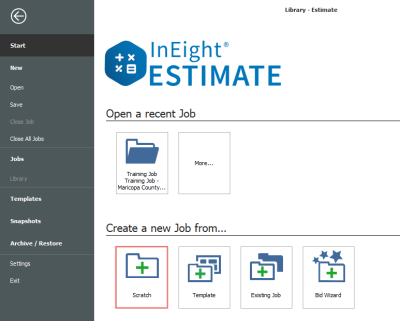
On the New Job dialog, name the Code field.
The Job Code must be unique to differentiate between projects
Type in a description in the Description field.
When you create a new job, you can choose to auto-update the job in Connected Analytics. You do not need to manually select the Connected Analytics option to auto-update it.
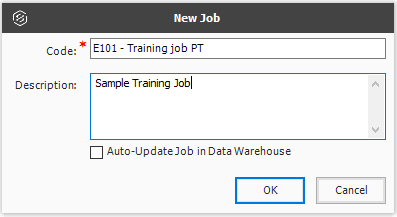
Click OK to create the new project.
Additional Information
9977 N 90th Street, Suite 250 Scottsdale, AZ 85258 | 1-800-637-7496
© 2024 InEight, Inc. All Rights Reserved | Privacy Statement | Terms of Service | Cookie Policy | Do not sell/share my information
